While debugging a failure in the kdesrc-build test suite after a fairly extensive series of refactorings, I ended up with an object hierarchy which was different from a different hierarchy… but different where?
The obvious solution is to use something like Test::More’s is_deeply test, which displays the places where the two structures are different.
Unfortunately it reported that the two structures were identical (although in fairness I checked just now and it’s an older version from 2009, there’s been several bugfixes in the function since which probably close this… assuming I was using the method right).
The other quick-and-dirty debugging method I use is to simply dump the structure to the output using something like Data::Dumper.
Unfortunately it’s not easy to “spot the difference” in two consecutive Data::Dumper outputs of nearly-identical structures. That is where Vim came in to save my day.
I think most Vim users already know about the vimdiff mode which helps significantly with applying patches to files, but what if you don’t have a file to work on? In my case I was dealing with Konsole output. Of course I could cut-and-paste that output to different files and then run vimdiff, but that’s annoying (what if I forget to unlink the files when I’m done, what to name them?, etc.).
Instead I dumped all of the output into a Vim window, then used :vnew to open a new buffer and window. Afterwards I moved the second output block to the new window and cleaned up the leading and trailing empty lines.
The only thing left to do is put Vim in its diff mode, and that is done using :diffthis, which gave me the following (click to enlarge):
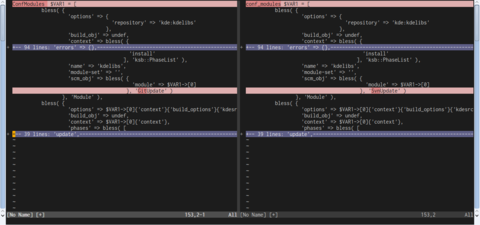
This makes it much easier to find the bug, and is very easy to accomplish quickly. Perhaps you’ll find it useful at some point as well.