



abakus is a calculator designed with computer usability in mind, as opposed to just being a clone of your desktop calculator. Instead of using your powerful computer to put a limited simulation of a calculator on-screen, abakus instead allows you to use your computer to its greater potential.
Enough of the metaphysics, how about an example of what I'm talking about? Let's useKCalc, the normal KDE calculator program as an example, trying to calculate 3 multiplied by the sine of 50 degrees. First you would do something like the following:
1. Make sure you're in Degrees mode:
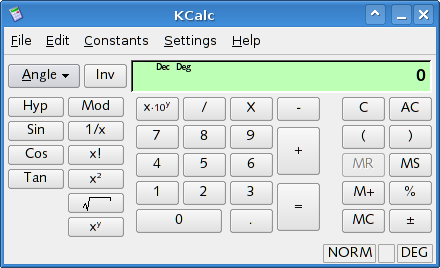
2. Then, click on the and the buttons:

3. You would then search for the button and click it, which would immediately calculate a result:
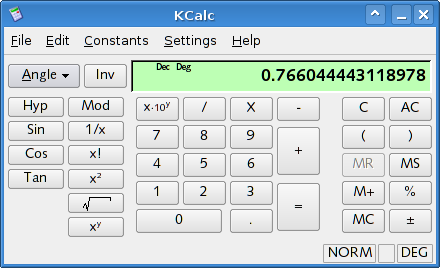
4. Then, click the button, and notice that there is no user feedback whatsoever. Even real calculators temporarily blank the display:
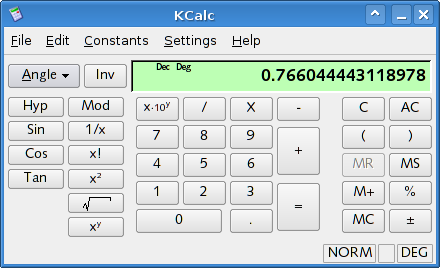
5. Then, we click the button and watch as our previous result suddenly disappears. This isn't KCalcs fault: It has nowhere else to display the 3:
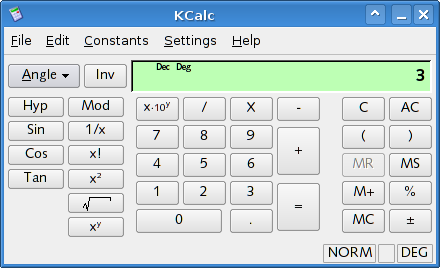
6. Proceeding boldly forward with the faith that our previous result wasn't lost, we click the button to perform the multiplication:
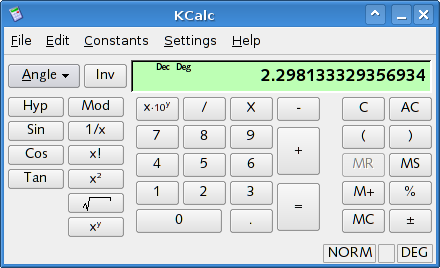
Although we did get the result, this is unsatisfactory for several reasons. A computer monitor has plenty of room to display text, there's no reason why you should ever be confused about what step your calculator is about to make, or whether it remembered an intermediate result. Computers are also much more powerful than your $10 desktop calculator, so there's no reason that you should be forced to type your expression in a form suitable for your calculator. Roberto Alsina picked up on this in a rant he published, A Modest Usability Improvement
Now let's try the same thing in abakus, which is designed to help you with your calculating, instead of bending you to its will. As with KCalc, extraneous portions of the GUI have been hidden.
1. We still need to make sure we're in Degrees mode:
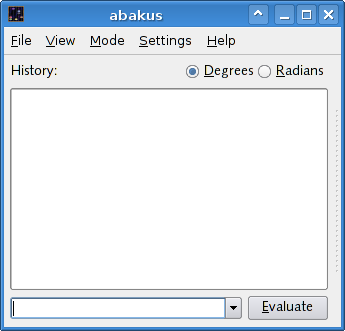
2. Now we can type “3sin 50”, just as we'd write it on paper. Sometimes it's better to clarify things, both for reading and to clarify your intentions to abakus. So you can also use the parentheses to group operations like you would on paper, and the '*' operator to explicitly multiply, like this: "3 * sin (50)":
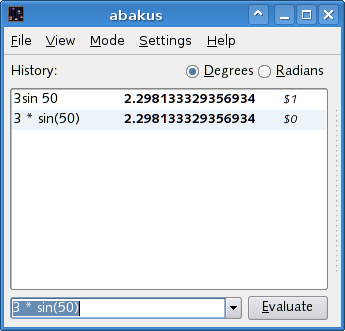
And we're all done! We even typed in the same expression two different ways to demonstrate how abakus will try very hard to guess what you're trying to calculate. You'll notice that KCalc and abakus both agree on the answer.
If you're still reading you've probably been sold by Roberto's argument, just as I was when I started writing abakus. So read on, if you want to find out all that abakus can do for you.